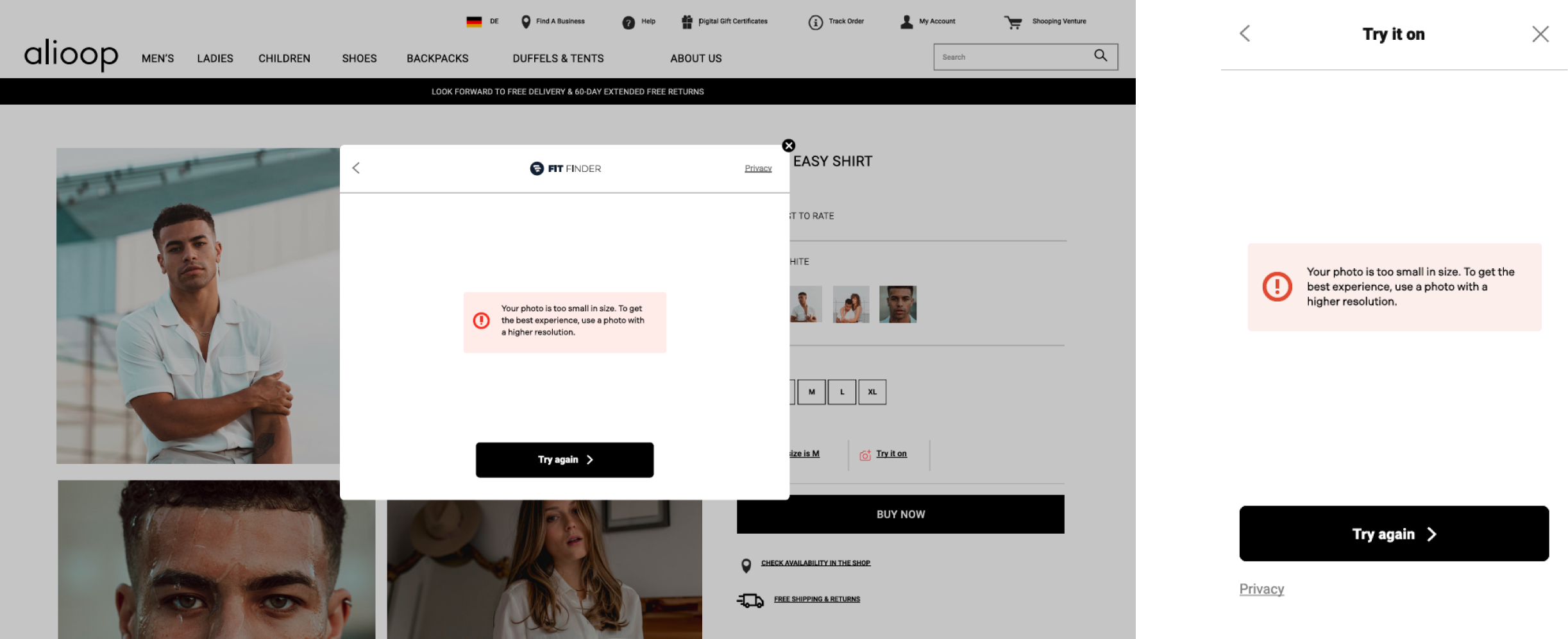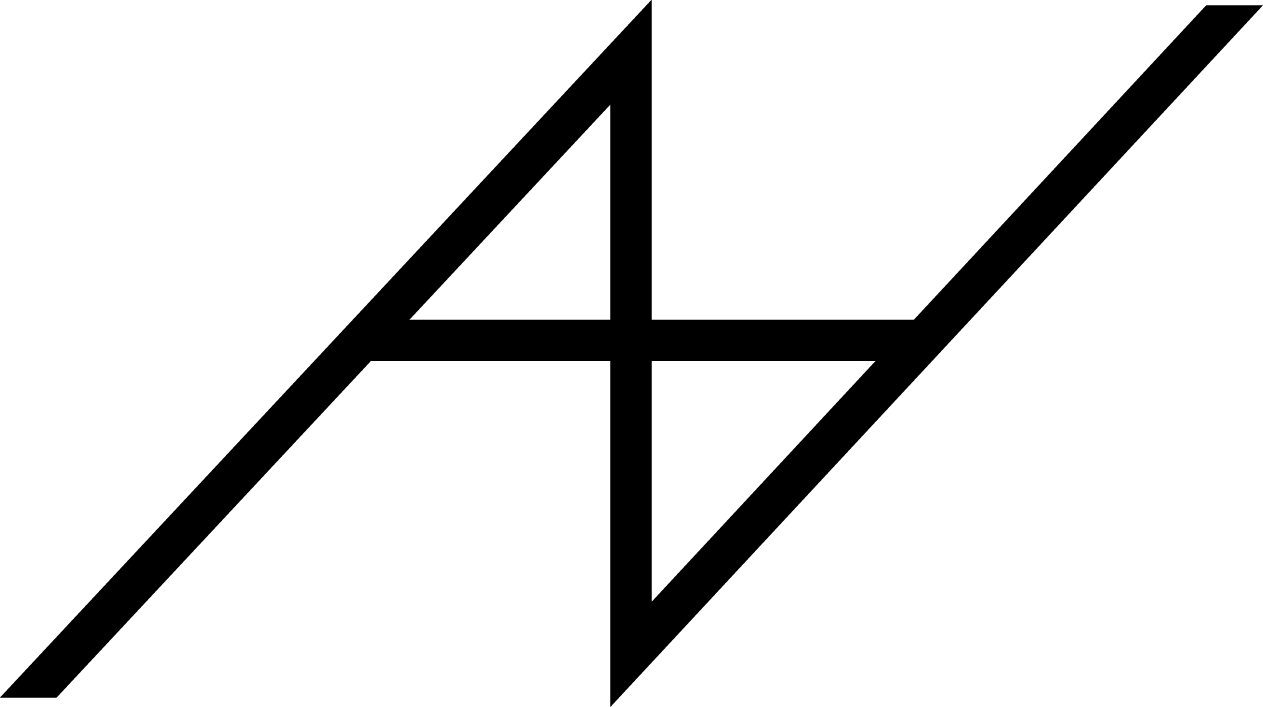2D Try On
2D Try On
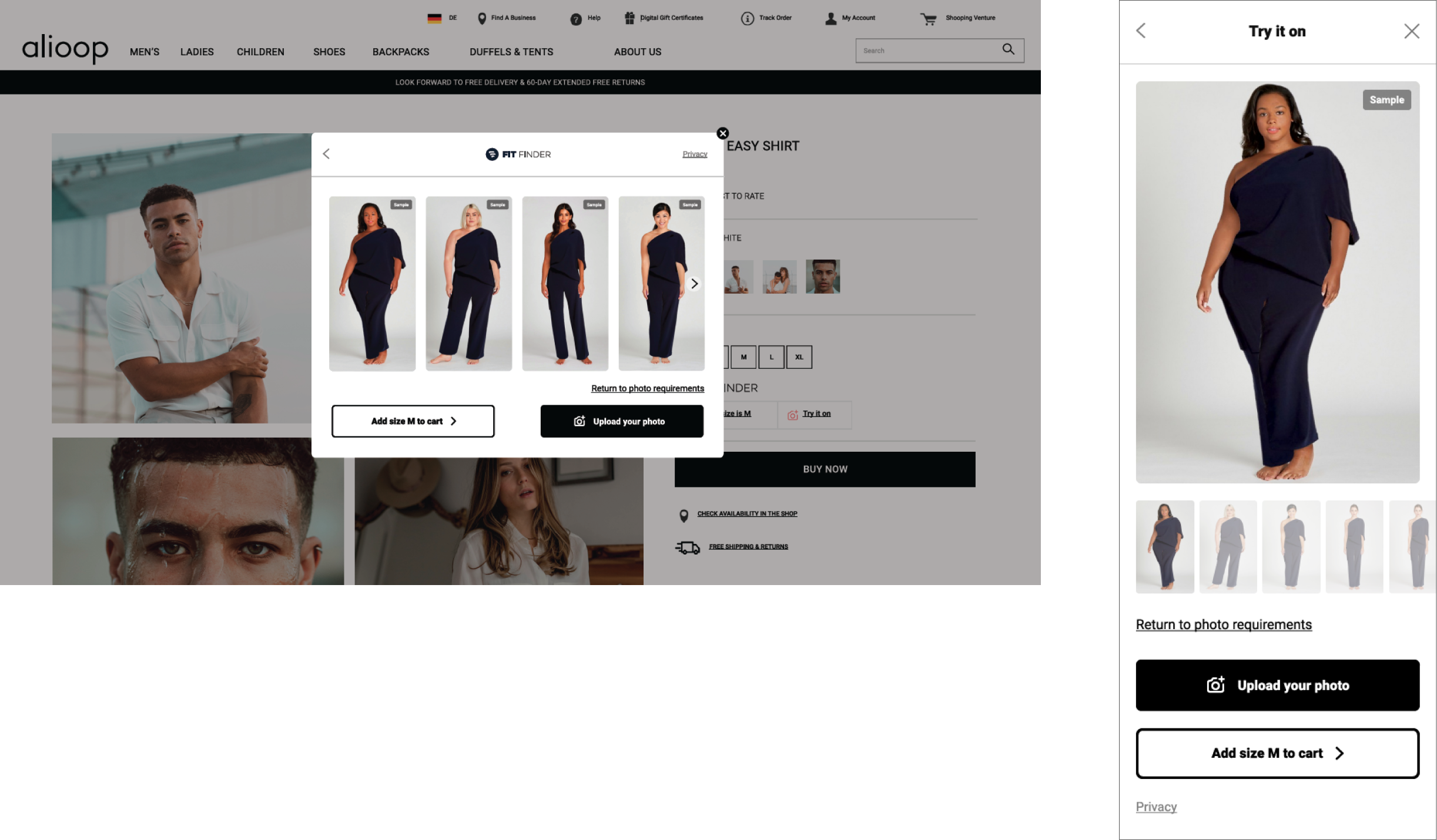
Size Recommendation + Try On
Since a product will have both Fit Finder and 2D Try On enabled, we had to build connective tissue between both features.
Product Display Page
On the Product Display Page, two buttons will be prominently displayed side by side: one labeled “Find your size” and the other “Try it on.” Users have the flexibility to choose between these options based on their preference, allowing them to utilize either Fit Finder or 2D Try On first, depending on their needs.
Product Display Page
On the Product Display Page, two buttons will be prominently displayed side by side: one labeled “Find your size” and the other “Try it on.” Users have the flexibility to choose between these options based on their preference, allowing them to utilize either Fit Finder or 2D Try On first, depending on their needs.
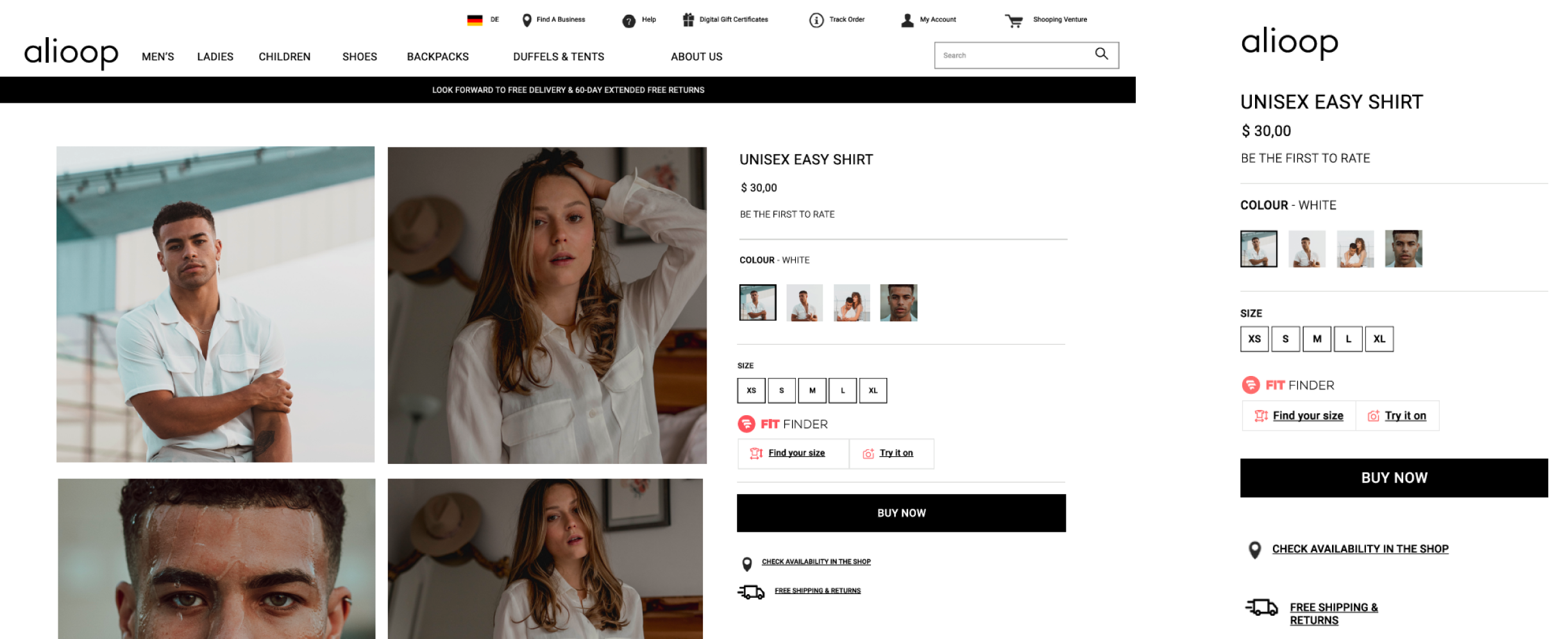
Hovering over each button on the desktop version triggers a tooltip, providing a concise description of the respective feature, enhancing user understanding and navigation.
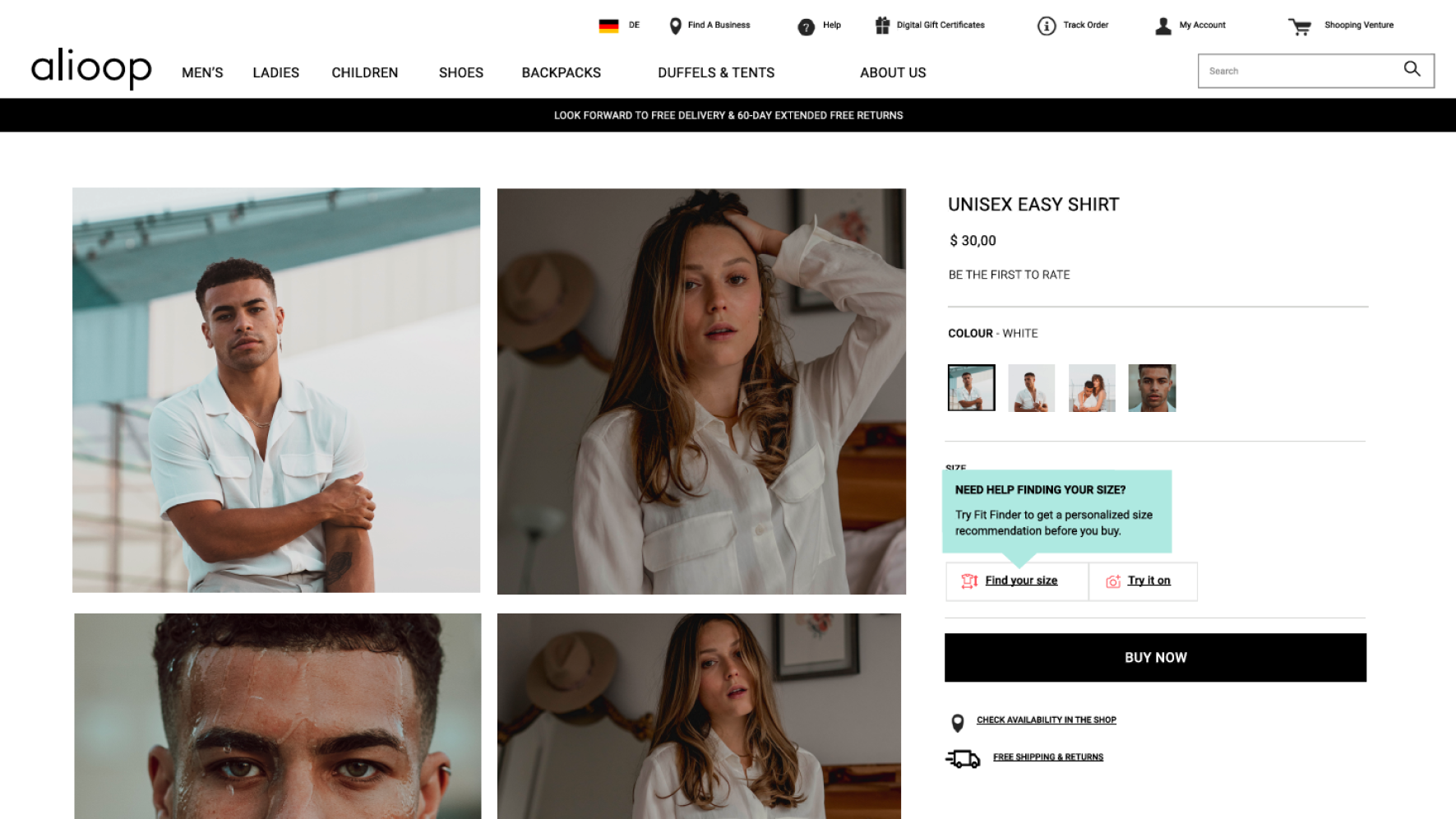
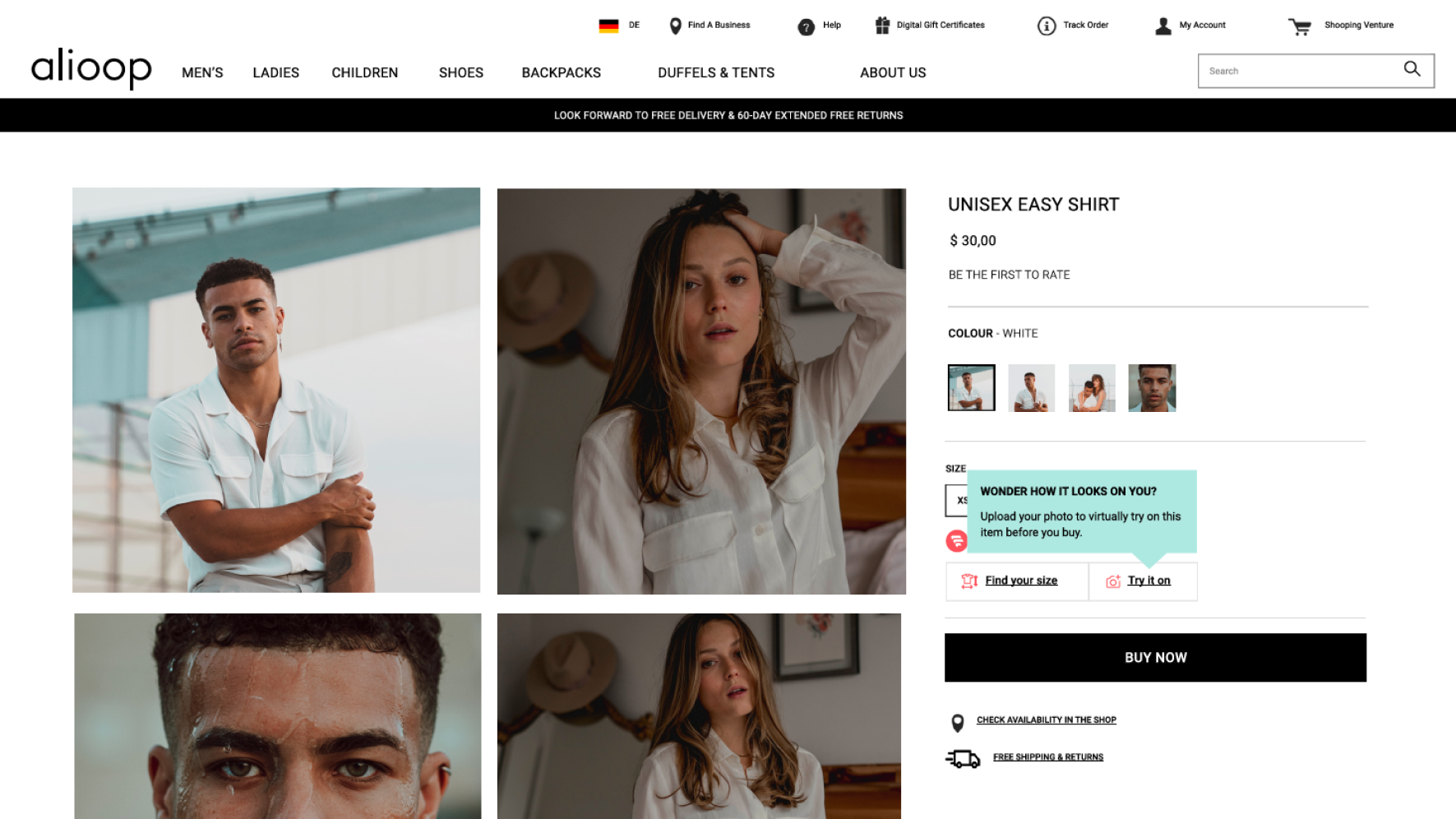
Fit Finder Flow
This scenario entails the user initiating the process by selecting “Find Your Size.”
Fit Finder Flow
This scenario entails the user initiating the process by selecting “Find Your Size.”
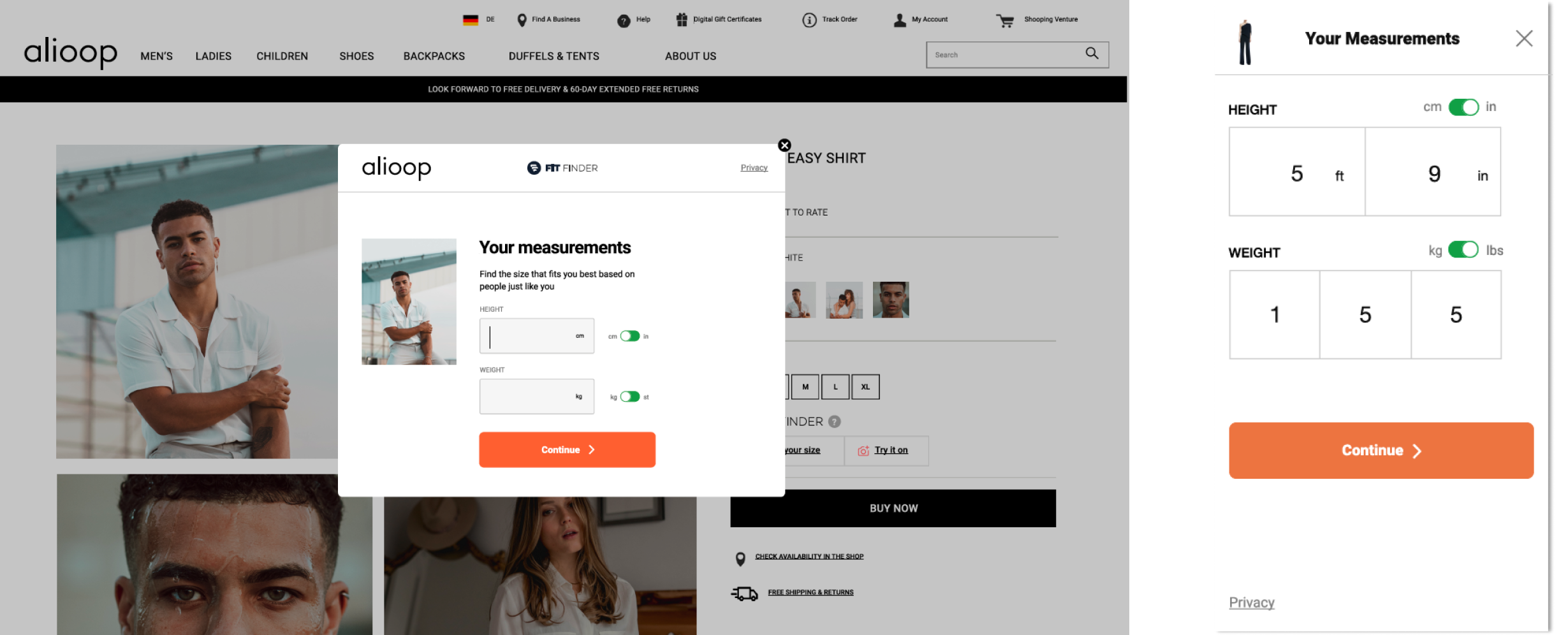
Upon completion of the Fit Finder flow, users will encounter a prominently displayed “Try it on!” button on the results screen. From there, users have the option to either add the item to their cart or proceed to virtually try it on.
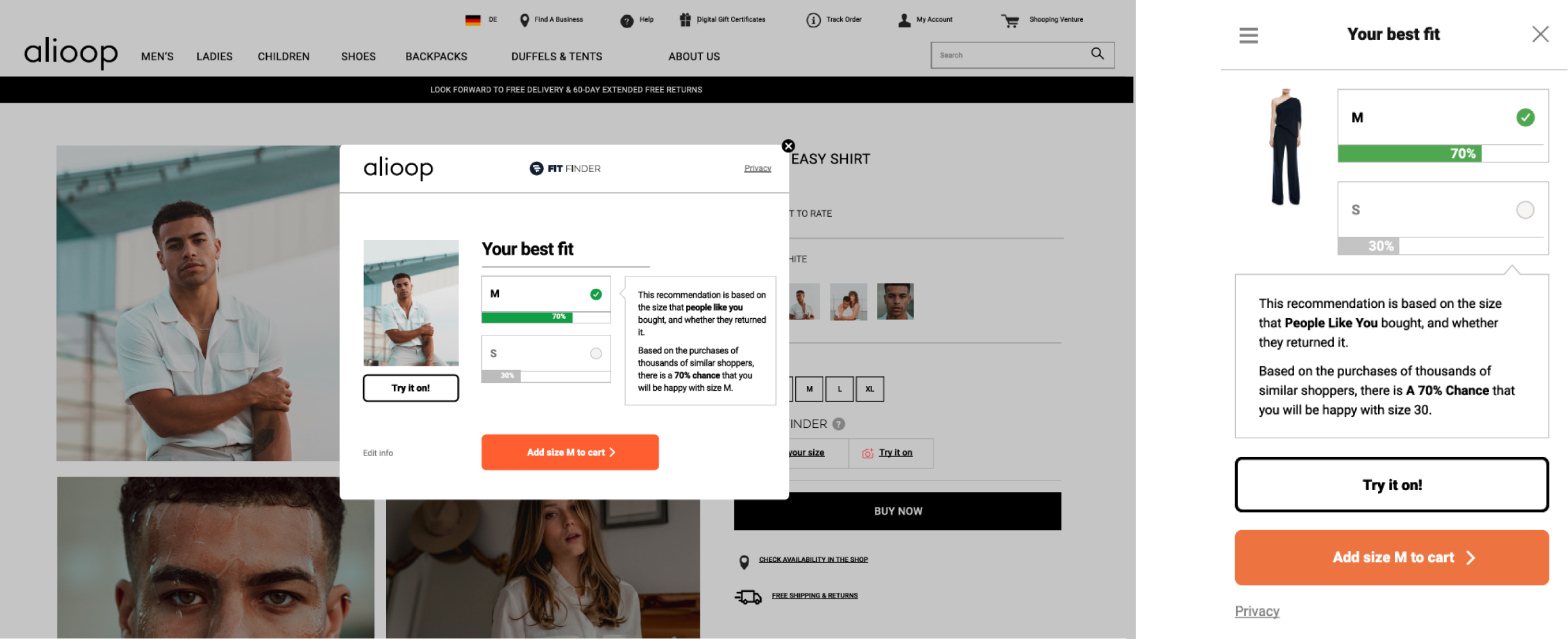
Intro Screen
Upon clicking the “Try It On!” button, users are directed to a dedicated screen detailing the functionality. Here, users are informed that uploading a full-length photo enables them to visualize how the selected item appears on them. Additionally, this screen outlines the prerequisites for photo submission and the data handling protocols. Users are then presented with the option to either view the item on other models or proceed with uploading their photo.
Intro Screen
Upon clicking the “Try It On!” button, users are directed to a dedicated screen detailing the functionality. Here, users are informed that uploading a full-length photo enables them to visualize how the selected item appears on them. Additionally, this screen outlines the prerequisites for photo submission and the data handling protocols. Users are then presented with the option to either view the item on other models or proceed with uploading their photo.
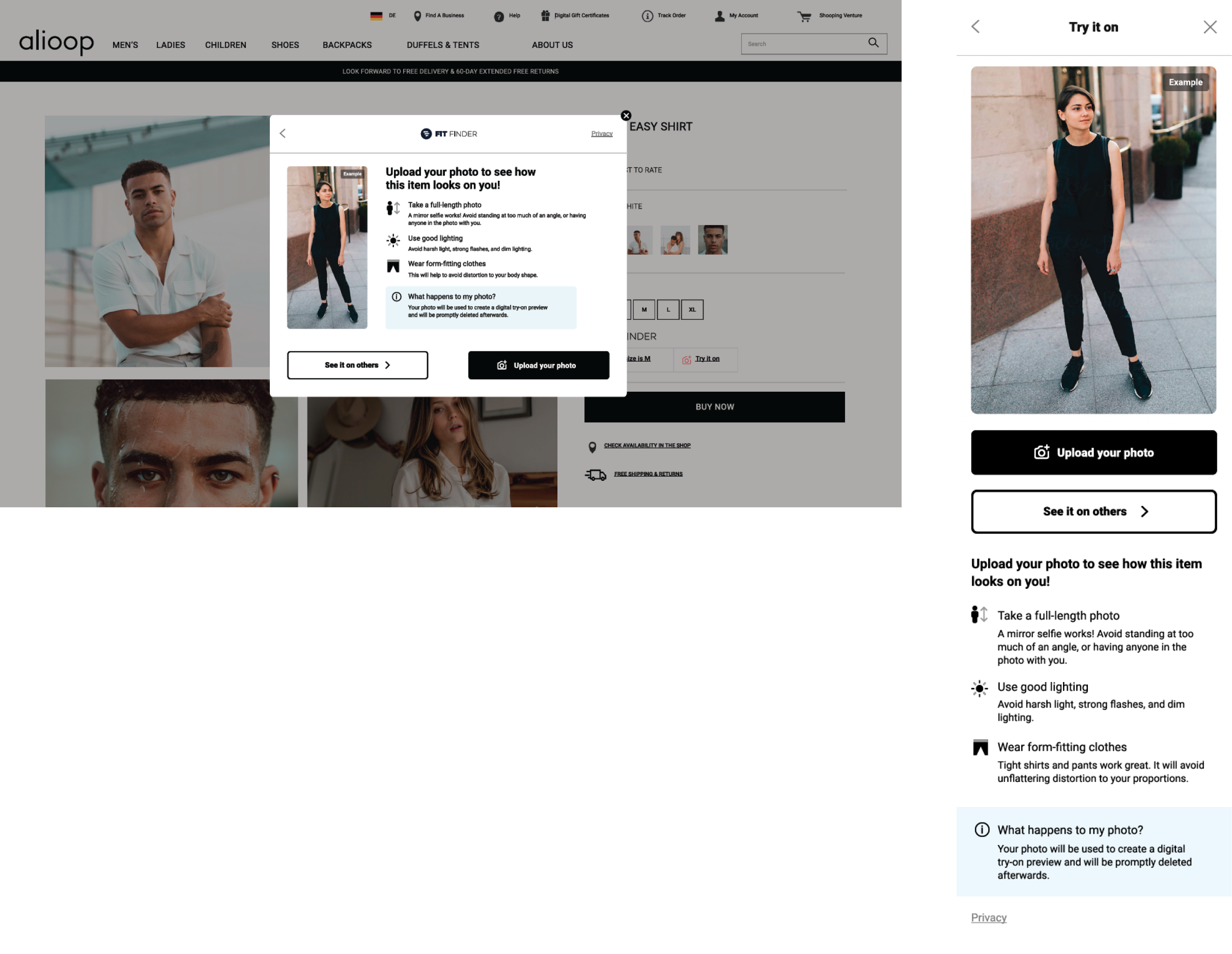
See It On Others
Opting to “See it on others” directs users to a screen showcasing stock models wearing the item, each labeled as “sample.” This feature is designed to motivate users to upload their photo by demonstrating the technology’s compatibility across diverse ethnicities and body types.
See It On Others
Opting to “See it on others” directs users to a screen showcasing stock models wearing the item, each labeled as “sample.” This feature is designed to motivate users to upload their photo by demonstrating the technology’s compatibility across diverse ethnicities and body types.
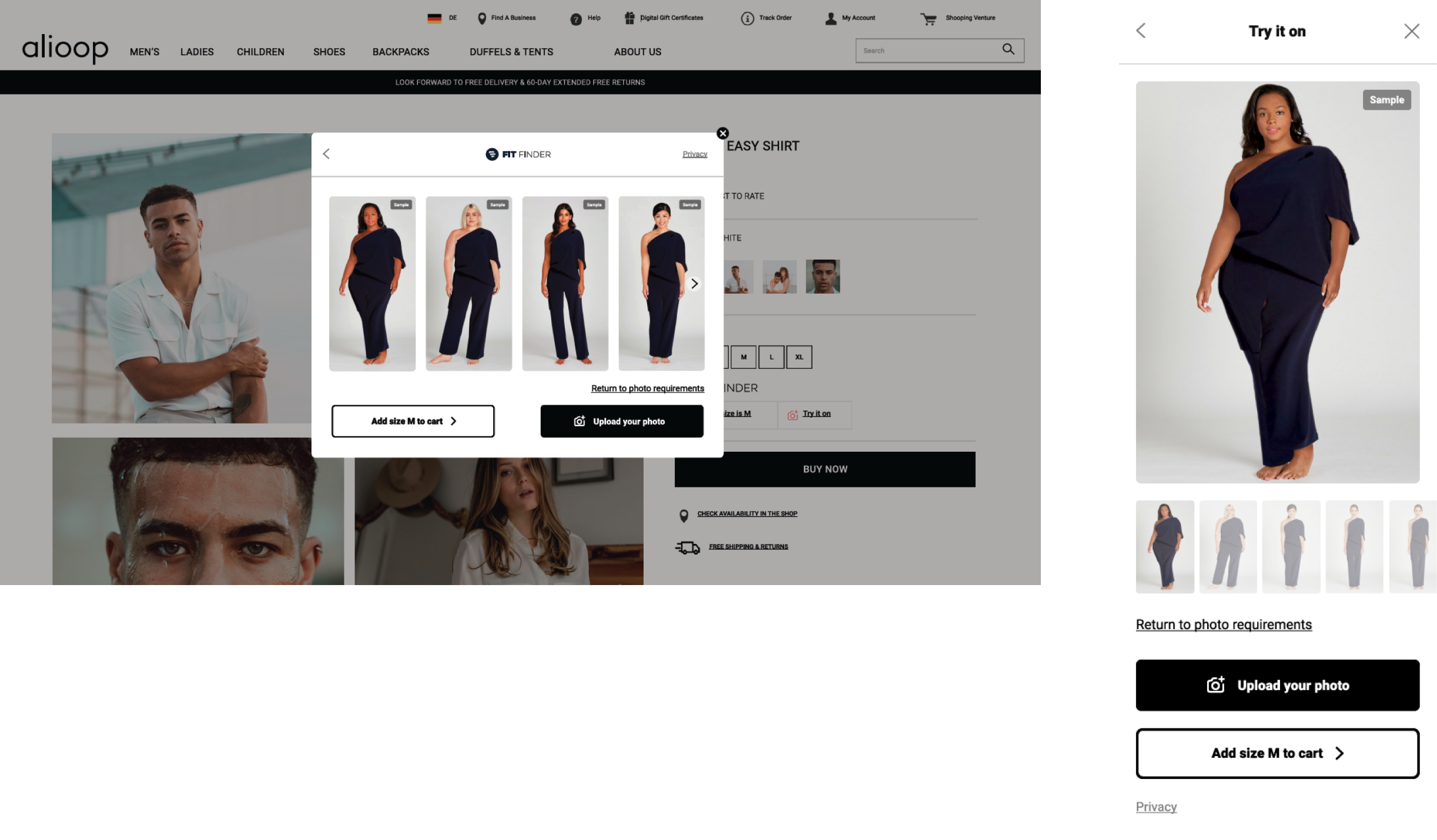
Upload Your Photo
Selecting the “Upload your photo” button allows users to choose a photo from their computer or smartphone to initiate the photo analysis process.
Upload Your Photo
Selecting the “Upload your photo” button allows users to choose a photo from their computer or smartphone to initiate the photo analysis process.
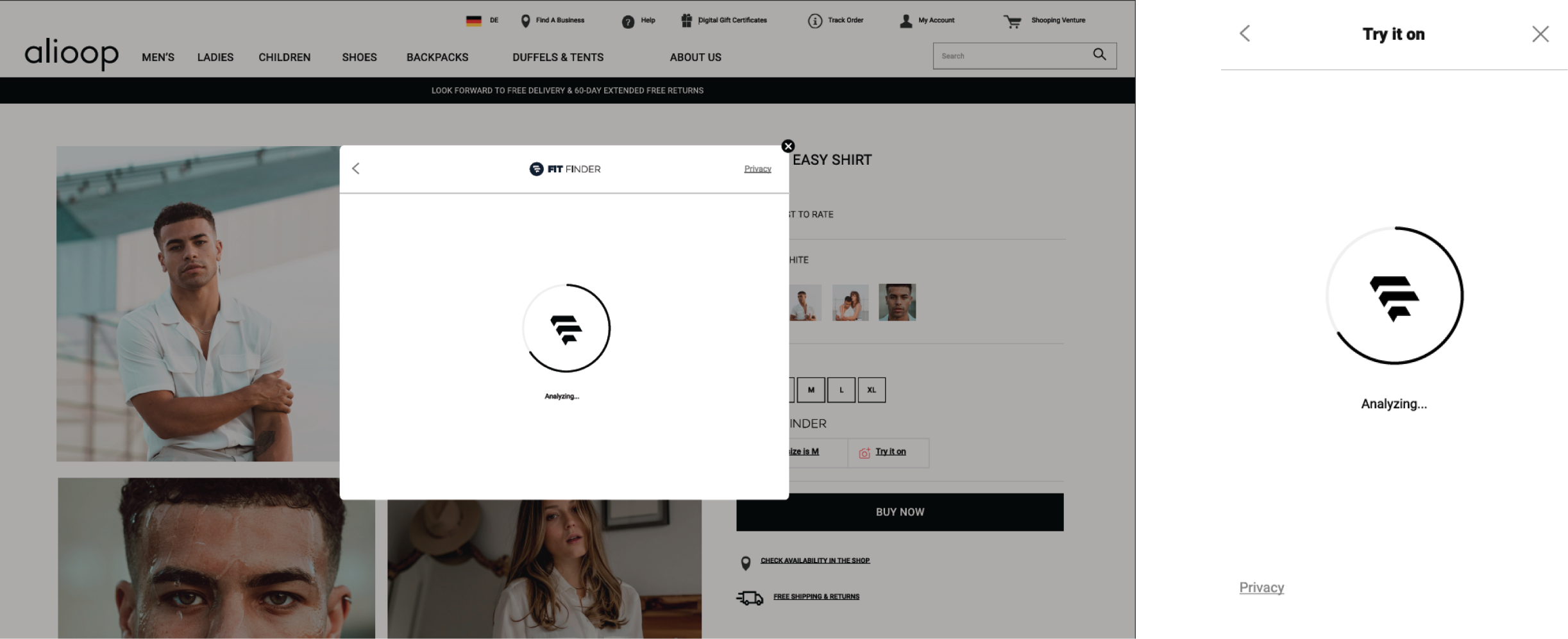
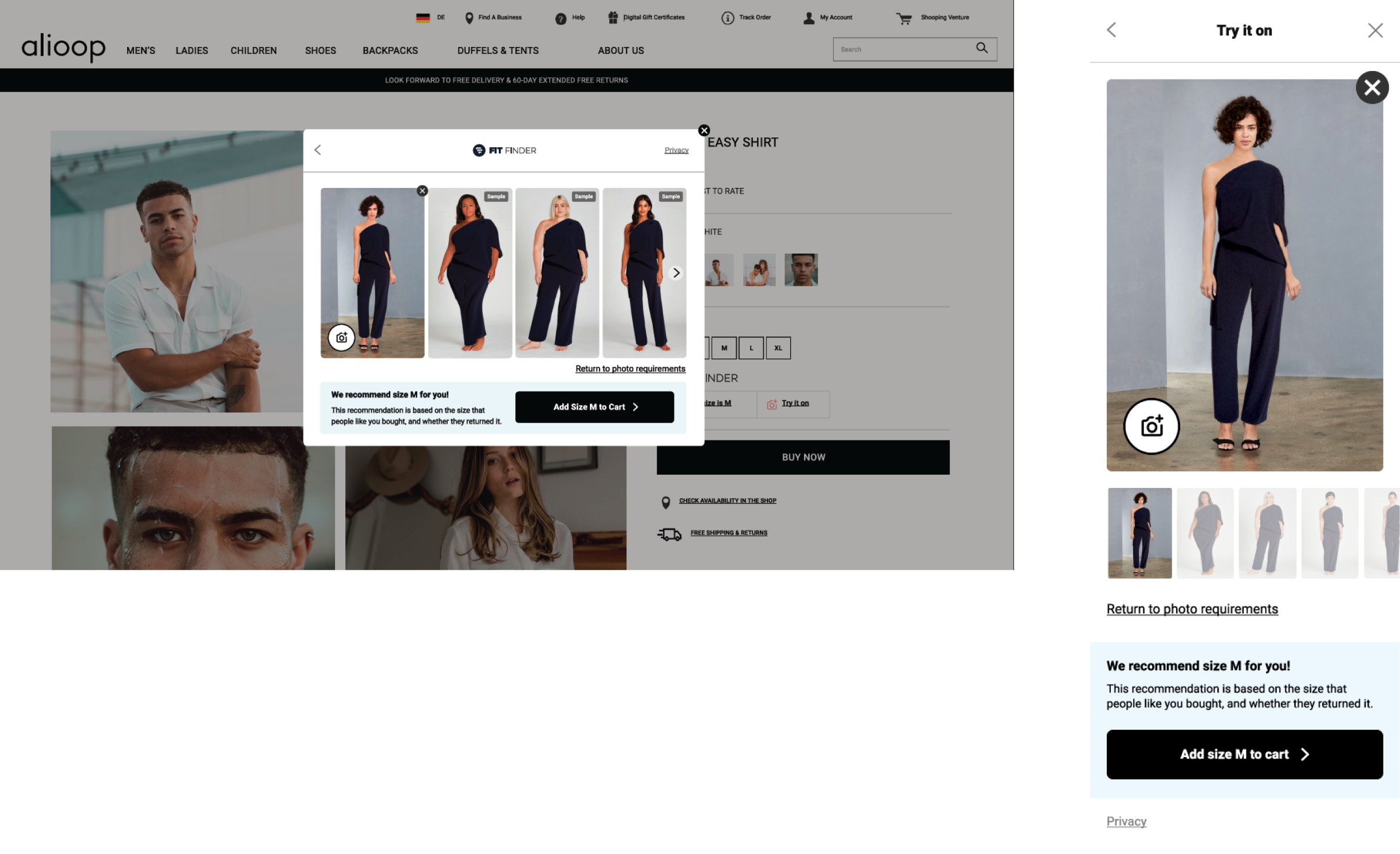
“Try it on” before “Find your size”
If users opt to use the “Try it on” feature before Fit Finder, the call-to-action prompts them to “Find your size,” which redirects them to Fit Finder for size recommendation.
“Try it on” before “Find your size”
If users opt to use the “Try it on” feature before Fit Finder, the call-to-action prompts them to “Find your size,” which redirects them to Fit Finder for size recommendation.
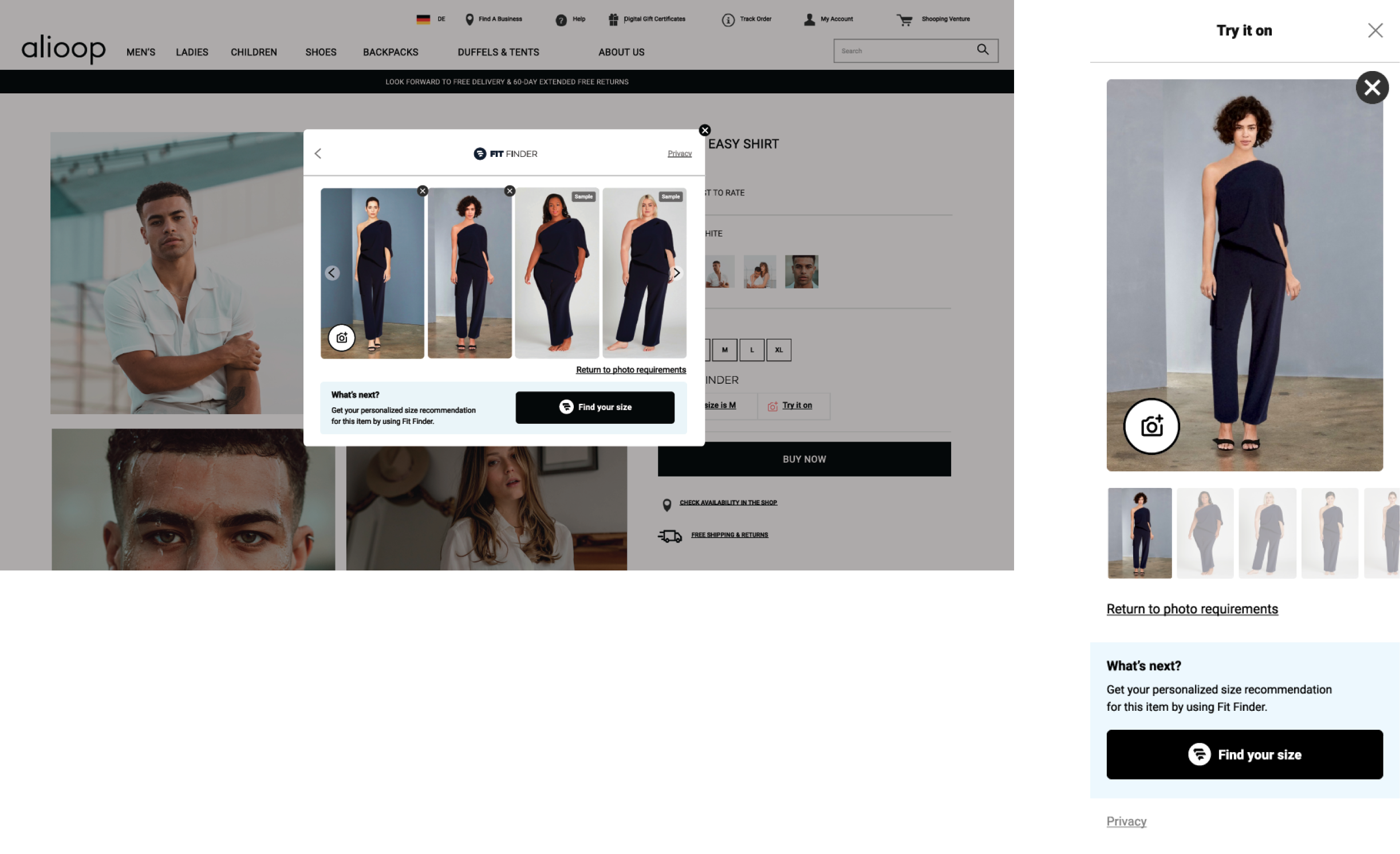
No Matching Size
In cases where Fit Finder determines no suitable size, users are guided to “Continue shopping,” redirecting them to the Product Display Page for further exploration.
No Matching Size
In cases where Fit Finder determines no suitable size, users are guided to “Continue shopping,” redirecting them to the Product Display Page for further exploration.
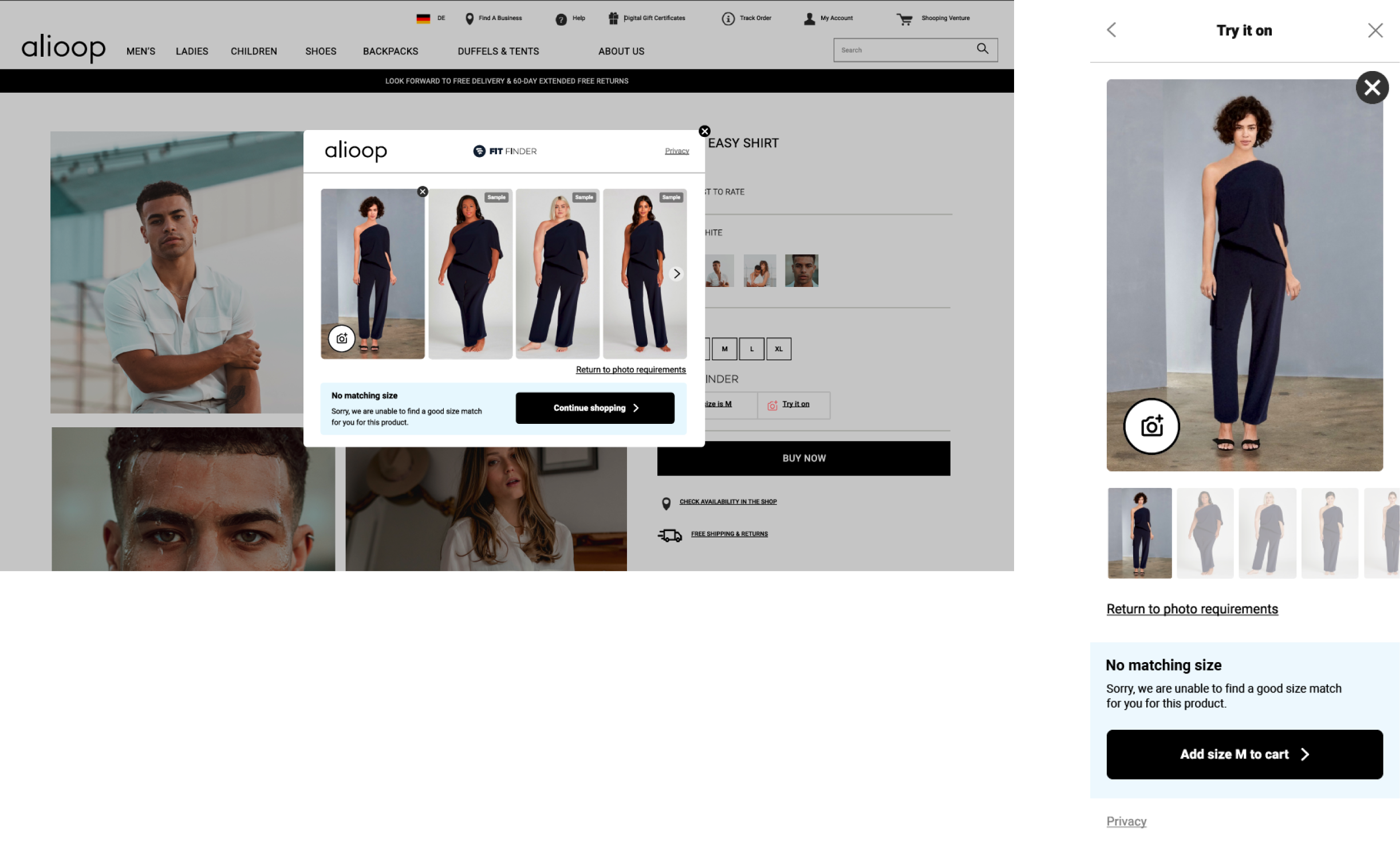
Error Message
In the event of an unsuccessful upload, an error message will detail the issues encountered with the uploaded photo, ensuring clarity and guidance for users.
Error Message
In the event of an unsuccessful upload, an error message will detail the issues encountered with the uploaded photo, ensuring clarity and guidance for users.